Property Links
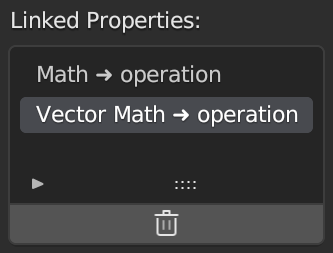 Property links define which inner properties are controlled by each custom property.
Property links define which inner properties are controlled by each custom property.
When you expose an inner property, a property link is automatically created, linking that property to the new custom property. It is also possible to manually link inner properties to existing custom properties.
You can find and manage the property links belonging to a given custom property, at the bottom of the Property Settings box.
Linking to Existing Custom Properties
Linking an inner property to an existing custom property is done very similarly to exposing a new property. Making sure that you are inside your source node group, RMB click on the property you want to expose, and go to the Link to Existing Property submenu.
In the submenu, you will see a list of all available custom properties for this source node group. Only compatible properties can be linked, and all other properties are greyed out. Once you click on one of the properties, it will be linked, and you will be able to see the link in the Linked Properties list of the relevant custom property.
Note
If you re-link an inner property that was already linked to another custom property, the existing link is removed, and replaced by the new link, losing the connection with the previously linked custom property. A dialogue is shown to confirm this action.
Managing Links
The Linked Properties list shows all the property links belonging to the active property. The links are shown in the form Node Name ➜ property_id.
Remove Link
Under the Linked Properties list you can find a button to remove the active property link. This will remove it from the list, and unlink the inner property, such that it will no longer be controlled by this custom property.
Broken Links
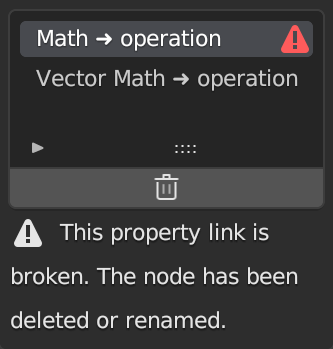 A link is broken if the node it pointed to has been deleted or renamed. This is indicated with a warning icon in the Linked Properties list, next to the broken link, as well as a clarification text under the Linked Properties list. A warning icon and a clarification text is also displayed for the custom property that the link belongs to, indicating that it has broken links.
A link is broken if the node it pointed to has been deleted or renamed. This is indicated with a warning icon in the Linked Properties list, next to the broken link, as well as a clarification text under the Linked Properties list. A warning icon and a clarification text is also displayed for the custom property that the link belongs to, indicating that it has broken links.
To fix a broken link, you can manually remove the broken link, and simply re-link the relevant inner property using the usual linking procedure.
Property Compatibility
Properties can be linked together when they are compatible. Properties are generally compatible if they are of the same type, but some types of properties have additional conditions for compatibility, as listed below:
Enum
Enum properties are only compatible when they have at least two options in common.
Pointer
Pointer properties are only compatible when they point to the same type of data (e.g. object, mesh, material, etc.).
Vector
Vector properties are only compatible when they contain the same type of data (boolean, float, or integer), and have the same dimensions (i.e. number of elements).